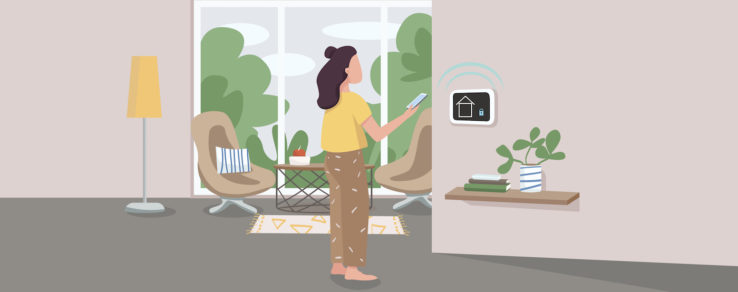Smart devices continue to make their way into more homes each year. According to research, nearly 65% of Americans own at least one smart home device, with some of the most popular devices being speakers (31%), smart thermostats (24%) and lighting (20%). How are customers actually using these devices? We asked four members of the Questline Digital family to share their review of smart thermostats to help us understand how this technology makes their homes more comfortable.
What are smart thermostats?
Between smartphone apps and energy efficiency smart settings, controlling your home’s temperature has never been easier. Smart thermostats are Wi-Fi-enabled smart home devices that automatically adjusts the temperature inside customers’ homes for optimal performance. Customers can also use app-enabled functionality to manually turn the temperature in their homes up or down, even when they aren’t there.
What smart thermostat options are available?
The very first smart thermostat was introduced in 2007 by Ecobee. Lots of worthy competitors have since entered the smart home market, including Google Nest, Honeywell Lyric and Hive.
As consumers continue to adopt smart home technology, it’s imperative for your energy utility to stay ahead of the trends. When it comes to smart thermostats, it’s important to understand what your customers are looking for and what influences their buying decisions.
To better understand the benefits and buying considerations for smart thermostat customers, Questline Digital interviewed the following team members:
- Joe Pifher, Creative Director (JP)
- Reed Fabek, Operations Director (RF)
- Jayne Culbertson, Client Success Manager (JC)
- Suzanne Davis, HR Director, and her husband Eric (SD and ED)
What smart thermostat do you own?
JP: A Google Nest.
RF: I owned a Hive at our old house and currently have a Google Nest.
JC: I have a Google Nest.
ED: We own an Ecobee.
When did you decide you wanted to purchase a smart thermostat?
JP: The second they became available. As soon as I heard about a Nest being created by an ex-Apple employee, I knew I wanted it. The Nest was the only one I knew to be available at the time I purchased my smart thermostat.
RF: Three years ago at Christmas.
JC: As soon as we bought our house in 2018 or 2019.
ED: In November 2020, the AEP Ohio It’s Your Power program ended. The Powerley thermostat that we had received as part of the program could no longer communicate to the energy bridge and give us smart meter data. In advance of the program ending, I started researching a replacement for our thermostat.
Why did you want to purchase a smart thermostat? What stood out to you? Where did you buy it from?
JP: I liked the fact that I could control it from my phone and if we were traveling I could turn it down or turn it back up. And it looked neat. It was the next cool techy thing, and I like being on the forefront. I bought mine directly from Nest — Nest wasn’t owned by Google at the time so I ordered it straight from the website with a preorder.
RF: Hive was offering a deep discount. I had general awareness of the competitive products and features. Cost savings and improved sustainability were my two driving interests. I really believe in green philosophies and I like ways in which technology can help me be more cost-effective with the things that we buy. Green is a big initiative so I really wanted to get a smart thermostat.
I bought one coincidentally because Amazon was offering this huge discount on the Hive thermostat. I already had exposure to the landscape of what products existed thanks to one of my former roles helping create a smart thermostat campaign for an energy utility. I knew they were out there.
Hive was top of my list, Ecobee and Google Nest were tops for the functionality and aesthetic, but I couldn’t pass up the price. We moved last August into our new house and the second day we were here I went out and bought a Nest because I was at Costco and it was there. I bought it and didn’t even think twice about it. I knew I wanted a Nest — I’m tied in with Google and Android and Amazon and all of those things intersect with the Nest thermostat.
JC: We already had Google Home products and we liked the idea of sitting in bed being able to change the temperature. Or, being away from home we liked that we could automatically update the temperature and settings without being there. We bought ours from Columbia Gas.
ED: I really liked the ability to remotely control the previous thermostat through the mobile app. I wanted to replace that functionality in a new smart thermostat. I was also hoping for energy usage reports. Because the new thermostat does not communicate with the smart meter, I cannot get the level of detail I previously had. I also wanted something that would either learn our behavior or sense whether we were there — and make adjustments accordingly. Our previous Powerley thermostat was not smart in that regard. We bought it from the Columbia Gas online marketplace.
Did you ever consider purchasing from your energy utility or seeing if they offered any rebates or incentives on a smart thermostat?
JP: Smart thermostats were brand new when I bought mine so there was no relationship like that yet with energy utilities.
RF: No, sadly. I know some utilities will subsidize a portion of the cost, but both were impulse buys, so I didn’t check my utility provider.
JC: We bought it directly from Columbia Gas because my husband worked there at that time and we were able to get a discount or rebate on it by purchasing it through the utility.
ED: Yes, I went with Columbia Gas over the AEP Ohio marketplace solely based on cost. The instant rebates were much better on Columbia Gas’s site; AEP’s discounts had previously expired. These were $250 thermostats for $125, so I bought 2 of them in December during a holiday promotion.
Did you research different smart thermostats before purchasing what you have?
JP: No, I was just intrigued by how it said it would learn your patterns by motion sensor to know if you’re home or not.
RF: I managed the Smart Thermostat EM campaign for a previous client, so I had a decent amount of background knowledge from my work on the program.
JC: No, we already had a Google-functioning home so that’s what we went with.
ED: Yes, I was also looking at the Nest Learning Thermostat, along with the Ecobee Smart Thermostat with voice control. I also looked at Emerson and Honeywell. I was hoping for a definitive recommendation from the articles I read. But some rated Nest the best, and others Ecobee. And some of the other brands also had some good reviews. Although most seemed to recommend Nest or Ecobee.
I also reached out to one of my co-workers and he was leaning toward the Ecobee for its reporting features and ease of use. I also asked other co-workers and they steered me away from Google products due to privacy concerns they had around Google. Although not as sleek as the Nest, the user interface is still very easy to use and the unit has better design appeal than some of the other brands.
Is there anything you wish you knew before purchasing it?
JP: No, I pretty much knew what was going to work or not work. Post-purchase, though, I think I would have maybe waited and gone with the Ecobee instead. The Ecobee has sensors you can put in rooms so you can set it for certain times to adjust for where you are in the house.
RF: I wonder if it would have been more cost effective to go through my energy utility. I also would have liked to know more about the reporting and tracking features and what the benefits or investments are for purchasing a smart thermostat in terms of cost savings.
JC: Not necessarily about the product but knowing more about the monthly emails and what those track would have been nice. Now I know that it compares how much energy I save and I can collect leaves, or points, that basically compares my energy usage to others in my area and across the nation. It creates a sense of competition and it would have been nice to know those things earlier on.
ED: This was hard to get an answer to, but will there be future connectivity to my energy bridge, so that I can get real-time and historical energy usage from the Ecobee app. My co-worker seemed to indicate that devices like Nest and Ecobee would be compatible in the future, should AEP Ohio be successful in re-launching the program. I should have explored the energy savings reporting in more detail to see what I’d be getting with the Ecobee.
Did working in the energy utility industry influence your purchasing decision?
JP: At the time of purchase, I didn’t work in the energy utility industry. Now, however, it absolutely would have impacted my decision. Knowing that they give discounts and rebates I definitely would have gone through my energy company.
RF: I do feel that I know more information about the utility space from my professional involvement versus any information that’s been provided to me as a consumer.
JC: I didn’t work in the industry when we purchased our smart thermostat, but my husband did. However, I don’t think it really impacted our decision. Other than the fact that we could get it through the gas company for a discount, we were already sold on it.
ED: Completely.
What are your favorite features of the smart thermostat?
JP: That I can change it from my phone while laying in bed.
RF: The aesthetic and interface of the Nest is phenomenal. Hive wasn’t bad, but it did require a hub appliance to connect to my home network. The ease of use was comparable between the two, but the interface on the Nest is very intuitive, and has a richer feature set for customizing my home automation. Installation for both was fairly straightforward — I did both myself.
JC: That I can lay in bed and change the temperature. I also like that you can set when you’re away so when I’m not there it will drop the temperature. Honestly, just using the thermostat too is fun — changing the dial is even a nice experience.
ED: I enjoy being able to control the temperature through the mobile app, but also to walk up to it and simply use a slider-type user interface to adjust the temperature up or down. The set-up and scheduling is intuitive. It’s also nice to see the outside temperature and indoor humidity at a glance. The mobile app sends me alerts when I need to take action. For example, it reminded me that it was time to change the furnace filter. When I turned off the humidifier, it alerted me of abnormally low humidity. These alerts also appear on the thermostats themselves. We have two sensors with each thermostat, which detect room occupancy. The thermostats will go into Eco mode when they sense we’re not there, which will save energy. The thermostat has also made recommendations on changing our temperature settings based on its detection of patterns of room occupancy, to save energy and money. This is a great feature.
I have not explored the reporting as in depth as I thought I would, because I know it won’t give me the robustness that I was accustomed to with It’s Your Power, and also because I’m enjoying how things are working so far and am still uncovering features a few months into ownership. We do also receive AEP Ohio weekly home energy reports, which summarize my kWh usage and cost, so my need for reporting is satisfied elsewhere. We have not used the voice control in the upstairs thermostat; I mainly bought it because it was a great price and came with two sensors. Going with the cheaper model but adding in sensors would have been just as costly.
The integrated Alexa has been a novelty. Because we have two thermostats (one upstairs and one on the main level), Alexa gets confused if we ask the downstairs one to change the temperature. We need to be specific with how we speak the name of the thermostat when talking to Alexa.
How do you typically use your smart thermostat?
JP: I let it do its thing most of the time. And then if I think it’s too hot or cool I change it from my phone. It has an option to learn its own pattern, but I ended up setting the pattern myself because of how the installation in my house would affect the timing of the automatic pattern. I like seeing the monthly emails come in, too, when I realize I use more energy than my neighbors. It makes me want to figure out why my energy usage is higher.
RF: I really use it for the basic temperature control. I’d like to look at it on a deeper level to see what else I could do with it.
JC: I use it mostly for adjusting the temperature when I’m not home.
ED: I have both thermostats programmed for days and times of the week when we are home and sleeping. Since we’re all working and taking classes from home, I have not set up away modes yet. Otherwise, I let them run, and manually adjust as I need to. In the winter, I sometimes manually turned up the heat while still in bed, to pre-warm the room. Eventually, I re-programmed my schedule to do that automatically for me. We also ask Alexa trivial questions, set timers and play music. And if I’m lazy, I’ll ask Alexa to make it warmer or cooler.
What would you do differently next time, if anything?
JP: If I did it over again, I’d do more research to see which one would work best for me. And I’d go through my energy utility to purchase it.
RF: I think I would do more research into purchasing it directly from my energy utility. I also would like to know ahead of time more about the tracking and efficiency functionalities of the device.
JC: I think if my energy utility would have said something more about its promotions or offers we probably would have gone through them for purchase with more specific rationale. Otherwise, we’re really happy with everything — how it installed, integrated and connected over to everything was easy.
ED: If I had to do it over, I probably would not have spent the extra money on the voice-enabled thermostat for the upstairs. I haven’t even turned it on yet after four months. I would have gotten the Ecobee3 Lite Thermostat and considered adding room sensors. I did it because the price was half off. But given how we’re using it on the second floor, it feels like a splurge.
Then again, we are putting the sensors that came with the thermostat to use on the second floor, since we’re all here in the home much of the time. And I do enjoy how it learns and makes recommendations; it’s just that so far, I have chosen comfort over savings and have not implemented the suggestions. And once things return more to normal and we’re not home during the day, I don’t know how much value the sensors will have — probably just evenings and weekends.
Also, I relied on third-party reviews, and I don’t remember if I even went to the Ecobee website to read about its products. In retrospect, this might have been helpful in seeing all the differences between the thermostats, rather than solely relying on reviews and on Columbia Gas’s descriptions.
Also, I have yet to use these thermostats during the cooling season — it’s all been heating. I’m very curious to know how things go once we start running the A/C.
Finally, I did have an issue with the upstairs thermostat that was likely based on a poor wiring connection that I made when I installed it. Ecobee was super helpful and friendly and walked me through different diagnostics, and I was able to fix it myself with their instructions. They have support through phone, email, and online chat. They could see all the history of when I was encountering a problem, which was both helpful and a little unnerving at the same time as I realized my data is out there. Then again, it’s just temperature and furnace data.
Review your utility’s engagement efforts around smart thermostats
As customers continue to integrate smart technology into their homes, including smart thermostats, is your energy utility prepared to guide them along their purchasing journey? Continue to listen to your customers’ needs to understand and connect with them in ways that matter most. In doing so, you’ll be able to gain valuable customer trust and increase engagement with your energy utility’s online marketplace.