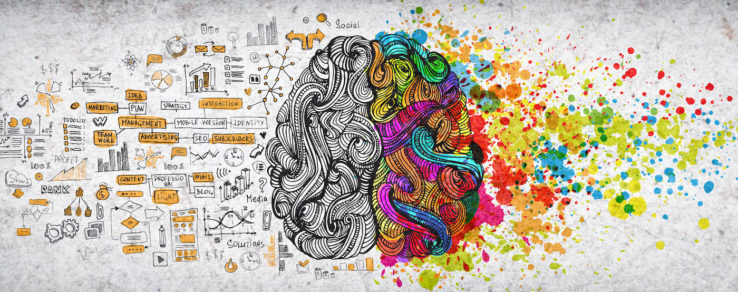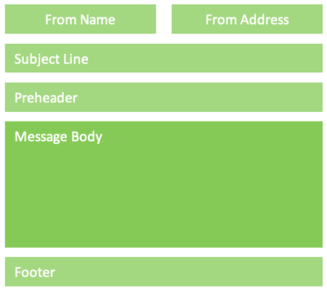Many energy utilities turn to an eco-friendly or green marketing message when promoting paperless billing, electric vehicle rebates, electrification, energy efficiency and other programs. But how effective is a green message when it comes to customer engagement and conversions? Let’s take a look at the pros and cons of green messaging to find out if this approach is right for your utility’s marketing strategy.
Buzzword or brand builder?
Research by digital agency Specific Media finds that some consumers are apprehensive and even skeptical about green messaging. Over the past five years, sustainability has become a marketing buzzword, inundating advertising and marketing campaigns, from car manufacturers to beauty companies. Consumers are continuously bombarded by green messages, which undermines the effectiveness and authenticity of that marketing.
Many marketers are now hesitant to make sustainability a focus, worried about misleading consumers or causing a social media backlash for overstating a product’s sustainability. A green message can be successful at building a brand and showcasing your utility’s community initiatives, but it is less effective as the primary message in a marketing campaign. For example, when promoting an electric vehicle rebate program, the focus should be on the cost savings, with a secondary message about the environmental impact.
Keep in mind, many customers are not motivated to take action by a green message, even if they want to positively impact the environment. According to Harvard Business Review, one survey found that 65% of consumers had a desire to purchase sustainable products and services, but only 26% actually followed through with it.
What does this mean for energy utilities? An environmental message has the power to emotionally connect with customers, but it is not always successful at driving conversions or achieving program goals.
Enhance your energy utility’s green message
In a Journal of Environmental Psychology study, social influence has been shown to encourage customers to take action with ecofriendly messages, even when “the current norms for purchasing green products are low.” In other words, customers are often motivated by what their peers are doing.
For example, instead of promoting the green benefit of reduced paper consumption in a paperless billing campaign, highlight how other customers are making the switch and how going paperless is becoming common in today’s society. When promoting LED lighting for residential customers, consider this message: “Your neighbors are saving energy with LED lights — are you?”
For green messaging to be successful, customer education is key. Many customers simply aren’t aware of the environmental benefits of a particular program. For example, if your energy utility is creating a campaign to promote a community solar program, provide customers with information about the energy-saving benefits and the impact on their energy bill. Instead of simply describing community solar as green, “walk the walk” by combining education with marketing.
Connect with purpose-driven customers
Demographics are changing, and energy utilities are increasingly marketing to younger generations. Both millennials and Gen Z are passionate about advocating for sustainability and climate change, especially on social media. In fact, 75% of millennials will pay extra for sustainable products.
These purpose-driven customers are passionate about the environmental impact of the products and services they use. According to a Gallup poll, millennials and Gen Z are “highly worried about global warming, think it will pose a serious threat in their lifetime and think news reports about it are accurate or underestimate the problem.” Another recent study finds that 87% of millennials believe companies should be addressing environmental issues.
To reach these customers, sustainability messaging makes sense on your social media platforms as a way to encourage conversations and sharing. For example, highlight your energy utility’s midcentury carbon emission reduction goals and showcase local partnerships that make a difference for the environment. Also, try segmenting your customers to include more green messaging with younger audiences.
Keep in mind, millennials and Gen Z aren’t the only generations to care about the environment. Although younger generations love to express their passion for sustainability on social media, Gen X and baby boomers have greater purchasing power to seek out ecofriendly products and services. Customer insights data by Forrester Analytics finds that baby boomers are the generation that feels most empowered to reduce their environmental impact.
With climate change a hot-button topic, messages about the environment certainly resonate with today’s energy utility customers. However, a green message may not be enough to drive customer conversions. With the right research and marketing strategy, your energy utility can decide if a green message is the right direction to enhance your program promotions and build your brand.